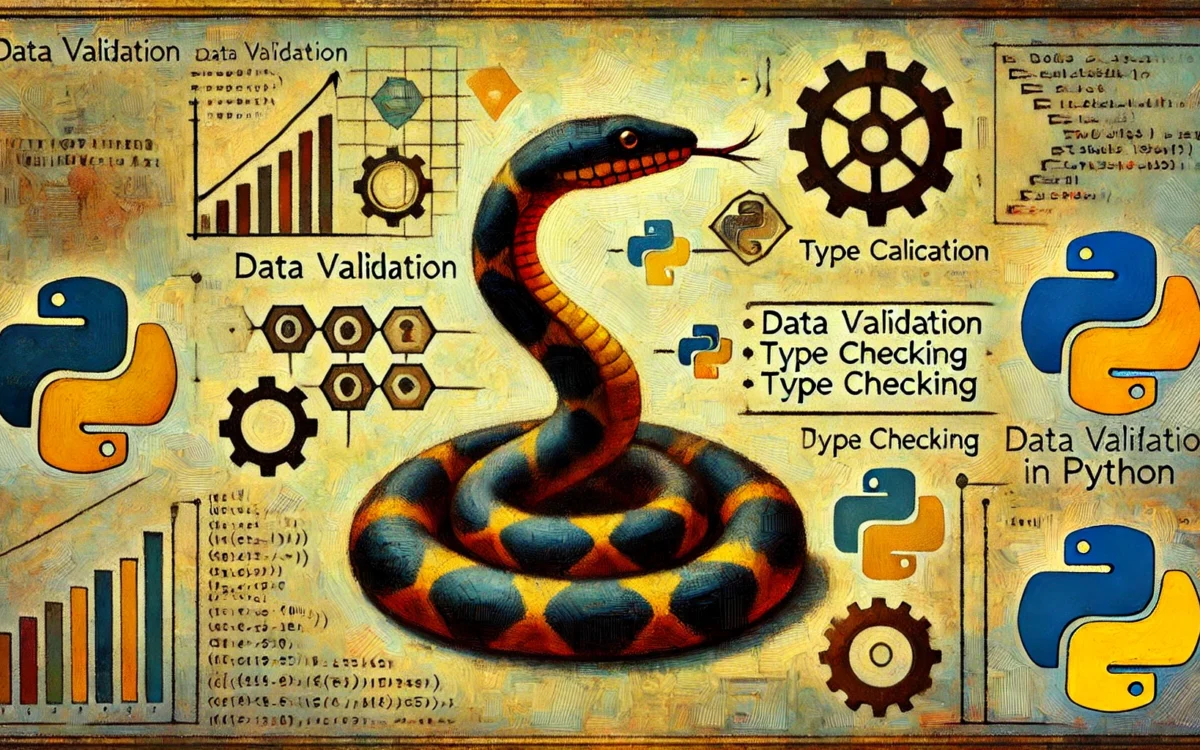Introduction to Pydantic: Your Guide to Powerful Data Validation in Python
If you’re a Python developer, you’re probably familiar with the importance of clean, well-structured data. One tool that has become increasingly popular for data validation and settings management in Python applications is Pydantic. This powerful library uses Python type hints to ensure that your data is correct, saving you time and headaches in debugging and maintaining your code. In this blog post, we’ll walk through how Pydantic works, its key features, and why it might be the perfect addition to your toolkit.
What Is Pydantic and Why Should You Care?
Pydantic is a Python library that makes working with data easier, faster, and more reliable by allowing you to define models with strict type validation. When you create a model with Pydantic, it automatically checks that your data fits the expected structure and type, minimizing errors that arise from mismatched or invalid inputs.
The power of Pydantic lies in its simplicity and reliability. With just a few lines of code, you can create highly flexible data models that perform automatic type checks, offer detailed error messages, and make complex data handling straightforward.
In short, if you’re tired of writing boilerplate code for validation, Pydantic is the tool you’ve been waiting for.
Getting Started with Pydantic
Before diving into how Pydantic works, let’s start by installing it. To install Pydantic, simply run:
pip install pydanticOnce installed, Pydantic can be used by importing it into your Python code, starting with the core concept: the Pydantic Model.
Creating Your First Pydantic Model
Pydantic’s power comes from its models, which you create by subclassing BaseModel. These models represent the structure of the data you expect. Here’s an example:
from pydantic import BaseModel
class User(BaseModel):
id: int
name: str
age: int
is_active: bool = True # Default value
# Create an instance of the User model
user = User(id=1, name="Alice", age=30)
# Accessing fields
print(user.name) # Output: Alice
# Convert to dictionary
print(user.dict()) # Output: {'id': 1, 'name': 'Alice', 'age': 30, 'is_active': True}In this example, we’re defining a simple user model with fields for id, name, age, and is_active. One of the key advantages of Pydantic is that it automatically provides a dictionary representation of your model, making data manipulation super easy.
Automatic Data Validation with Pydantic
One of Pydantic’s standout features is its automatic validation. Pydantic validates all input data, ensuring the types are correct. Here’s an example:
from pydantic import ValidationError
try:
user = User(id="one", name="Bob", age="twenty") # Invalid data
except ValidationError as e:
print(e.json())
# Output:
# [
# {
# "loc": ["id"],
# "msg": "value is not a valid integer",
# "type": "type_error.integer"
# },
# {
# "loc": ["age"],
# "msg": "value is not a valid integer",
# "type": "type_error.integer"
# }
# ]Here, Pydantic catches the error and gives detailed messages explaining what went wrong. This kind of validation is immensely helpful when you’re working with data coming from an external source, like an API or a form.
Working with Nested Models
Pydantic makes it easy to create nested models—essentially models within models—which is perfect for representing more complex data. Let’s create a user model with an address:
from typing import List
class Address(BaseModel):
street: str
city: str
country: str
class UserWithAddress(BaseModel):
id: int
name: str
addresses: List[Address]
# Create nested models
address_1 = Address(street="123 Main St", city="New York", country="USA")
address_2 = Address(street="456 Maple Rd", city="Boston", country="USA")
user = UserWithAddress(id=1, name="Alice", addresses=[address_1, address_2])
# Access nested model fields
print(user.addresses[0].city) # Output: New YorkUsing nested models, Pydantic allows you to manage complex data structures in a clean, intuitive way.
Using Enums in Pydantic Models
Enums are incredibly useful when you need to restrict a value to a specific set of options. You can use Python Enums in Pydantic models to ensure the value provided matches one of the predefined choices.
from enum import Enum
class Status(str, Enum):
ACTIVE = 'active'
INACTIVE = 'inactive'
PENDING = 'pending'
class UserWithStatus(BaseModel):
id: int
name: str
status: Status
# Create an instance of UserWithStatus
user = UserWithStatus(id=1, name="Charlie", status=Status.ACTIVE)
print(user.status) # Output: Status.ACTIVEEnums help maintain data consistency and make it easier to validate input, especially in settings where only specific values are acceptable.
Serializing Models to JSON
Pydantic also makes it straightforward to serialize models to JSON. All Pydantic models have a .json() method that you can use to quickly create JSON representations of your data.
class Product(BaseModel):
id: int
name: str
price: float
product = Product(id=1, name="Laptop", price=999.99)
print(product.json())
# Output: {"id": 1, "name": "Laptop", "price": 999.99}This feature is especially handy when you’re building web APIs or need to serialize data for storage.
Model Configurations
Pydantic allows you to configure model behavior using the Config class. This makes it easy to customize your model to fit your needs. For instance, you can strip leading and trailing whitespace from string fields or enable assignment validation.
class UserWithConfig(BaseModel):
id: int
name: str
class Config:
anystr_strip_whitespace = True # Remove leading/trailing whitespace from string fields
validate_assignment = True # Validate fields on assignment
user = UserWithConfig(id=2, name=" Bob ")
print(user.name) # Output: BobThese configuration options give you the flexibility to handle your data just the way you want it, reducing the need for manual data cleaning and validation.
Conclusion
Pydantic is an incredibly powerful tool that brings simplicity and rigor to data validation in Python. By defining data models, using type hints, and automatically validating data, Pydantic helps you catch potential issues early in the development process, saving you time and ensuring your applications are more reliable.
Whether you’re building APIs, managing configuration settings, or working with complex data structures, Pydantic is an excellent choice to make your code cleaner, more efficient, and more error-proof.